13 Must-Have Mobile Apps for Writers
Revised and updated 3/22/21 with Android/Windows links (to the best of my ability since I don’t personally own any android/windows devices), and the Apple Watch. Enjoy, and as always, if I missed your personal favorite, do share in the comments and I’ll check it out.
13 Must-Have Mobile Apps for Writers.
Writing has changed since the days of typewriter and correction fluid (remember the little bottle of white-out with the brush, remember how strong it smelled, how fast it dried, how fun it was?). Pen and paper have been replaced by smartphones, mobile devices, laptops. While I know oh-so-well that there’s an app for everything (food allergy symptom tracking? Check. Essential oils? Got it. Habit tracking? Yuppers), it took me quite some time to look for writing apps.
When I did, game change. Pomodoro timers for productivity, text editors, blogging tools, idea generators, organizational tools! Below are some of my favorites, which, if you give them a try, may become your favorites, too.
One caveat. I strive to avoid apps with monthly fees and so far have done so effectively (I’d rather save my $$ for a new MacBook!). I think the only app I use with recurring charges is a financial tracking app. That’s to say, some of the most popular apps will not be on this list. Evernote? Bear? Todoist? You won’t find those here.
If I can find an app that gives me the same or similar features for free or for a one-time fee, I’ll pick the free/one-off app. And if I can’t, I’ll seriously question whether I really, truly need the app at all—so far I’ve come up with Nope every single time.
#1 Scrivener, oh beloved Scrivener.
Ah, Scrivener. I type this very post in Scrivener, wherein, in one large project, I keep all my research and blog posts. I have another project for all my picture books, and each novel has a project all to itself.
I cannot express in words my adoration of Scrivener, of all it does and can do.
And now that it has a mobile app, well, Scrivener, will you marry me?
Android version unavailable :-(
Nothing for Apple Watch (nor would I want anything Scrivener for apple watch! Beyond maybe an integrated voice-to-text memo recorder…)
#2 BeFocused Pro
BeFocused, like every other Pomodoro timer, is totally Pavlovian.
The premise is this: you set a timer for 20 (or so) minutes, work like a fiend until your time is up, then take a timed break to, you know, do a 5-minute Hiit training (or get a snack and check Facebook, not gonna judge). Every few cycles you get a longer 15 minute break.
It really is that simple. And it really is effective.
I don’t always need it—only when I’m feeling scattered with too much to do (which would be always, so, hmmm, maybe I do always need it?)—but when I use it, I’m so super productive, I’m a machine.
BeFocused Pro for Mac (I’m not sure how well it syncs with the mobile apps, but sync between mobile apps works great!)
BeFocused Pro for IOS and Apple Watch (be aware that sync seems to only go from phone to watch and not back again, BUT a timer set on the phone will alert on the watch, which is fabulous! Sadly, there is no watch complication. Which for real makes me very, very sad. :-( )
BeFocused is not available (that I know of) for Windows/Android, but there are many, many other Pomodoro timers out there!
#2.1 My Pomodoro Pick for the Apple Watch: Pommie!
I desperately wanted a Pomodoro timer that had an apple watch complication so I could start a session directly from my watch face. My pick, after trying many MANY options was Pommie. A simple, functional, no-subscription app that gets the job done. I generally don’t use it on my phone (like BeFocussed, the app and watch don’t sync). I have a text complication on some faces, a visual one on others. The timer works seamlessly and, extra bonus, it has Siri integration!
No Windows/Android available (that I know of)
#2.Everything! Stop the Presses! Best timer app of all time! MultiTimer!
Truly, I could write a whole post about the many creative uses of this timer app!
There are not enough exclamation points to denote my love for this app. I’m using it now, actually, to monitor how long I want to keep an ice pack behind my knee following a recent ankle surgery (see above, the complication with the penguin!). The powerful uses of the app:
unlimited timers, which can be run simultaneously.
zillions of types of timers from interval (for workouts!) to Pomodoro (for working!) to count down and count up and stopwatch and, and, and…
you can organize timers into boards, so I have a writing board (shown above), and a cooking board, and a home/life board and so on.
the cute little icons show up on my watch and are, like I said, cute. Which is somehow really more important to me than it should be, but whatever.
seamless and reliable syncing between devices and Apple Watch. PLUS really great Apple Watch complication.
Siri integration for timers (which I haven’t tried yet).
a lot of functionality for free, and a not-too-bad one-time price for pro.
I mean, for real people, I have a tortilla timer so I can—from my Apple Watch—keep track of when to flip tortillas. How awesome is that?!?
MultiTimer for IOS
Not available (that I could find) for Android.
Get Your Creative Fires Burning!
Subscribe to download 19 Ways to Ignite Your Creativity Workbook free, or purchase it here.
#3 Notability
Notability is seriously the best way to edit a manuscript on the go.
How it works: imports your story as a PDF, then allows you to draw on it, scribble, take notes, sketch, whatever you could do with paper. Except without the paper!
I do find it has trouble importing long documents. Anything over one hundred pages or so I'll convert to PDF first, then open in app. I annotate my critique group’s manuscripts here, sign documents (and fill them out), everything.
For those of us who still like to make notes in margins, it’s the perfect app.
Notability for Android (maybe? Same logo, but may or may not be the same app)
#4 OneNote
OneNote is my go-to note taking app.
When inspiration strikes, be it a picture book idea, someplace to call for promotion, or an awesome line of dialogue (like when watching Clone Wars because the screenwriting is just that good … ahem), the app is ready.
I used to jot these thoughts in notebooks or on scraps of paper. Problem being, I'd lose the paper, and once I flipped to a new page in my notebook, all the previous notes would be forgotten or impossible to find. Now my notes are available no matter what device I'm using.
This app syncs seamlessly between Mac, phone, and watch (yes! Even the Apple Watch!), it’s so amazingly powerful, even if it lacks the intuitive simplicity of mac software, that it can keep my brain organized and searchable. No small task, that.
#5 Day One/Notes (native in iOS)
Day One transitioned to a subscription model, so while I still have it on my devices (maybe?), they no longer sync, and I no longer use it. If you’re ok with subscription (I’m not, as I may have mentioned?), Day One is a journaling app that is simple, clean, easy. I often used this for rough drafting, ranting about things that may or may not become posts, taking notes on books I’m reading, keeping track of funny family stuff I didn’t want to share on social media. What’s nice is I could email myself entries for easy blog import, and could easily journal in response to an article, book, anything really. I could also voice-write, which is great when I’m driving or don’t have my notebook handy.
I now use Apple’s native Notes app, making use of folders, for these tasks. Now that I think of it, I could use OneNote instead.
Maybe I will! Especially since it has an Apple Watch app! (Wow! The things I don’t think about until I think about them, right?)
Actually, the native Notes app is faster for note-taking on the fly. OneNote has just a little bit of lag, and doesn’t show a preview for pages within folders.
#6 (&6b) Pocket & Feedly
You know all those articles you run across online, the “I'll read it later” or “I'll need this later” sort? Yes?
I used to email myself links and forget about them forever. Now I can stuff them in my ‘pocket,’ complete with labels for easy reference! Not that I look at them again. But I could, if I really really wanted to.
And Feedly is just a super great place to aggregate all the content I might want to read. I follow a few blogs, a few news feeds, and it’s easy to do a quick skim, or send an article to Pocket straight from the app when I want to take a deeper look. I can also share on social media direct from Feedly (or Pocket), directly or with Buffer, so my Twitter feed has never been happier.
Why not Evernote? Bear? One simple reason: subscription. I find subscription apps to be tacky (greed much?) and have yet to find a subscription app that can't be replaced with something else that doesn't charge my credit card month after month after month until the end of time.
Update: I’ll be dismally honest—I don’t use these two as much as I once did. I mostly, um, just keep all my must-reads open in different tabs. Last count across all devices I had … 63.
#7 StoryPlanner (iOS/Mac) & Novelist (Android)
This was Writer’s App. :-(
UPDATE: I listed the now-defunct Writer’s App here previously. It was one I planned to use to keep track of characters for some larger works. I really just loved the bookshelf view. I thought this could be THE place to track details on a large WIP on the go. The name of that one character who shows up on page fifteen and reappears on page seventy? No more searching if I kept those details here, yes? But then the app went the way of many promising but under-valued apps and ghosted out.
Thanks one of YOU, my wonderful readers, I have now found a replacement!
The app recommended is called Novelist. I am beyond sad that I can’t try it out because it’s Android only. I’ll keep an eye out for it to appear on the app store, but until that time, those with Android devices, please try it out and let me know how you like it!
The recommendation got me searching, however, and I think I found the replacement I’ve been dreaming of!
The novel-planning app I think I’ll LOVE for Mac/iOS is Story Planner.
This is Novelist for Android!
I’ve only just started playing around with it, but it looks amazing for plotting, tracking details, character profiles, and even some basic drafting on the go.
Better than best? IT INTEGRATES WITH SCRIVENER!!!
Can you see me swooning? I’m totally swooning.
I’ll update once I have more chance to play, but for $5-ish dollars and no subscription, it’s a dream come true.
Writer’s App for IOS is unavailable :-(
#8 Index Card
Index Card is one of those apps I keep around because the moment I delete it, I know I’ll wish I had it back. I use it primarily for organizing lectures and presentations, but I have used it for novel or even picture book writing. Now that Scrivener has a mobile app, Index Card may be redundant. Jury’s still out.
Update: Nope, Index Card is still amazing! It integrates with Scrivener, and is my go-to for storyboarding picture books, organizing workshops and classes, and so much else. It’s standalone iPad (you need space to see all those cards!), so don’t expect to find it on the app store if you’re browsing with your phone. There are comparable apps for Android but, clearly, I haven’t tried any of them.
#9 Goodreads
Hey, I know those books!
Goodreads was, is, and always will be a great way to track my reading. It also has potential for promotion and social networking as well, but my main use for it is to keep a list of books I want to read or am reading. Because I'm seriously that forgetful. Especially library books and ebooks. I just logged in, in fact, to take the screenshot and realized I had forgotten all about two current reads, which I'm sure are back at the library by now. Sending them to the Want to Read shelf where they belong. Ahem.
(Total aside… See those books?? ———>
Yeah, those. Those are my books!!! Like, not just books on my shelf, but books I wrote! I’d so, so, SO love it if you checked them out!!!)
#10 Coffitivity
Coffitivity seriously saves my sanity. When my preschooler is watching videos on my iPad on the floor under my desk (or in the soft chair, still in the same room), I can drown Dora—um, I mean drown out Dora with non-invasive background noise. I.e., white noise.
Coffitivity provides background noise. That's it. I think I can also play music through it but I haven't tried. The murmur of voices, clattering cups, laughter and chatter (none distinct enough to make out any words) aids concentration like nothing else. Plus, I don't have to think about what sort of ‘mood’ I'm writing, or attempt to find music to match.
#11 Nature Scenes
Nothing is better for the author than an endless search on Spotify, Pandora, Apple Music, etc. for that perfect playlist. You know the one—it matches your WIP’s aesthetic, immerses you in your fictional (or non-fictional) world, but without distracting lyrics, and … two hours later you realize you spent so much time looking for your writing playlist, you didn’t do any actual writing.
Not that I’ve ever done this. I wouldn’t. Ahem.
Nature Scenes is another app like Coffitivity that fills in the background without all the angst of playlist-searching. If I’m not in the mood for coffee shop sounds, this app is my go-to. There are a zillion (I don’t think I’m exaggerating) similar apps, so is this one the best? I have no idea. It works. It has no subscription fee. I’m happy. Update: this app was acting up for me (it’s ok now, so??), so I tried another. No option to mix sounds, but the pre-mixed options were all fabulous! Nature Melodies, linked below.
While Pandora’s Halloween Radio (for the “scream” track!) can also provide that background fix I need to keep my focus on my work and off whatever Nerf war is going on elsewhere in the house (or whatever the ROMEOS at the local McD’s are talking about) sometimes all you want are some crickets, amiright?
Nature Sounds for IOS/Free Nature Sounds alternative I just discovered!
Nature Melody for those times when you just want pre-mixed sound.
Nature Scenes lets me make profiles, mix sounds with music, and more.
#12 Canva
Canva is every blogger’s absolute must-have.
It makes making images so quick, so stupid easy it’s actually fun. Not every writer will absolutely need Canva, true, but if you do any promotion, marketing, web design at all … life will be easier with Canva.
Anything from Instagram stories to Twitter headers can be created in a few clicks, and Canva has zillions of professional templates, so your shared images will always be top quality.
Plus, it’s available for iPad/iPhone so I can make blog graphics on the go. Huge time saver.
#13 Brainstormer
Brainstormer is my final pick. Is it useful? Not really. But it’s just so fun! Who doesn’t love spinning wheels and crazy, random concoctions? I sort of feel like I would be cheating if I put a Brainstormer-created creature in a book, but who knows? Maybe my story needs a flaming firefly lion. Maybe every story does.
So there you have it, my fave writing apps! What are your favorites?

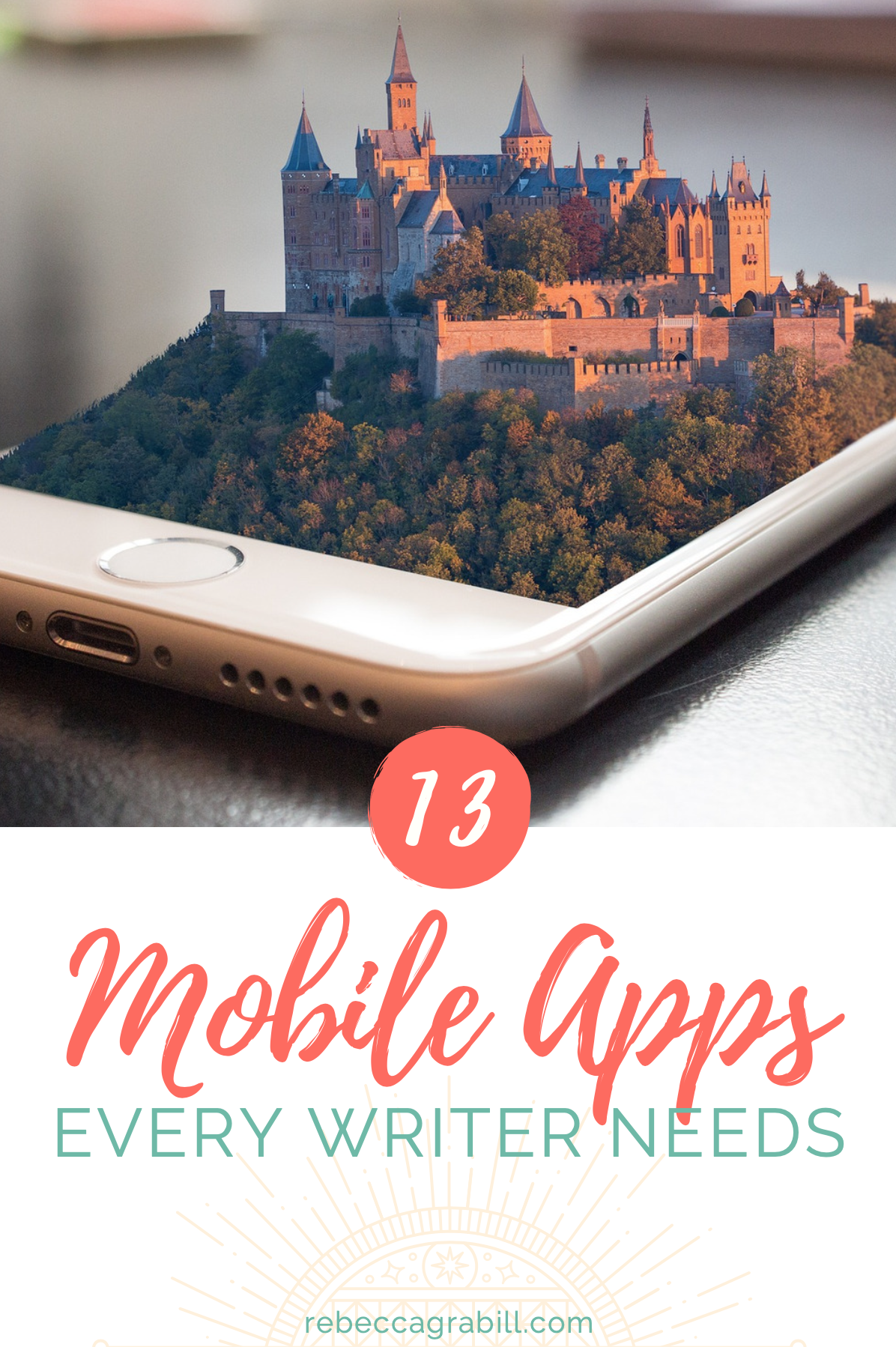
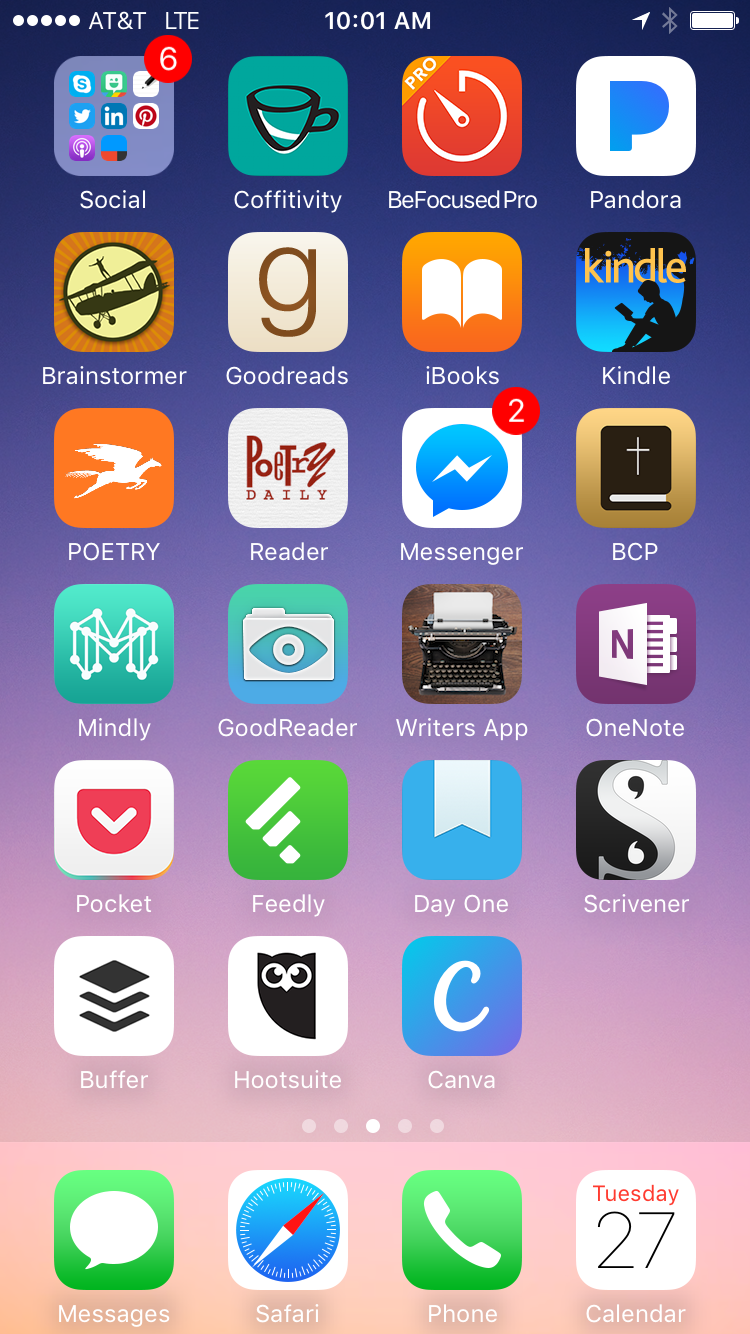



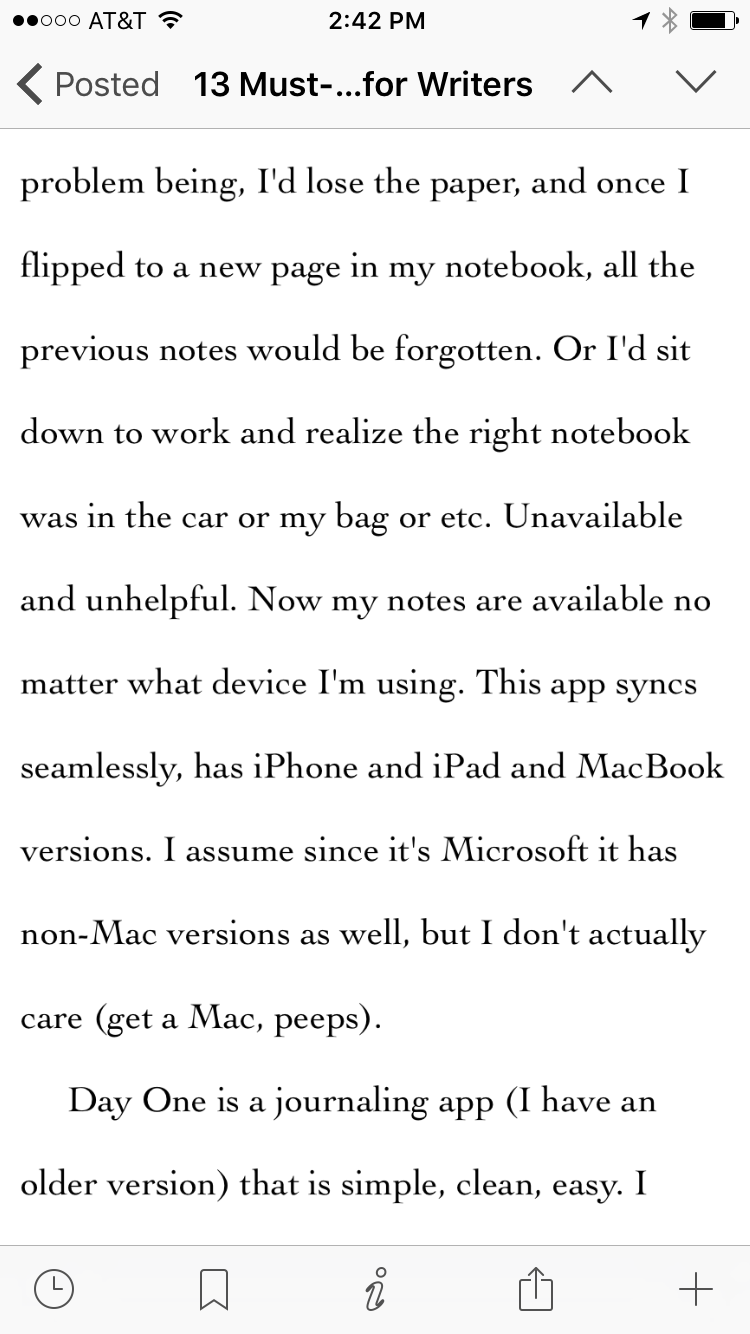




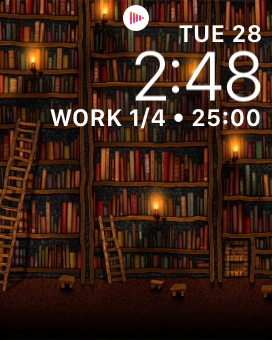
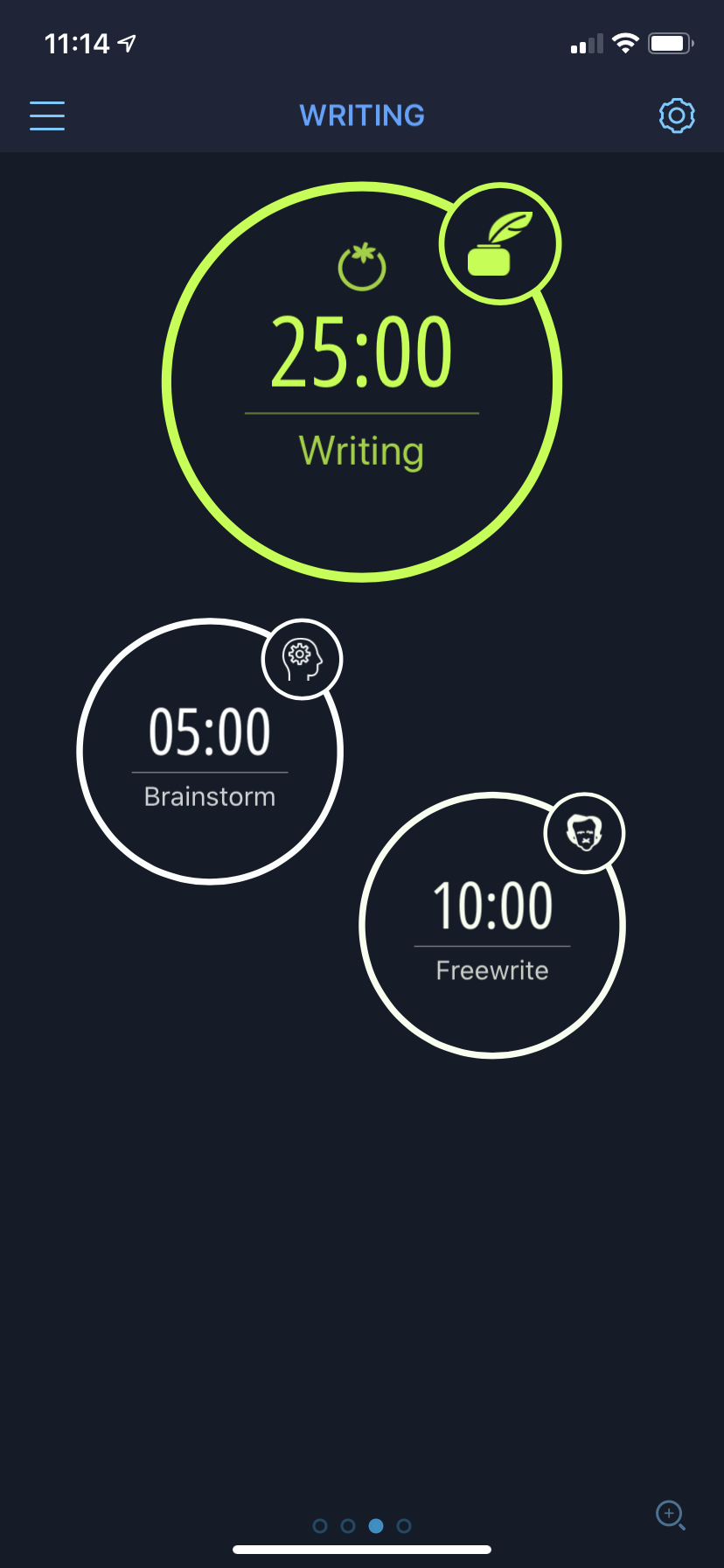
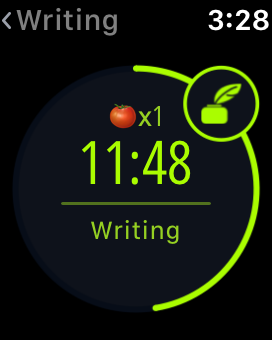


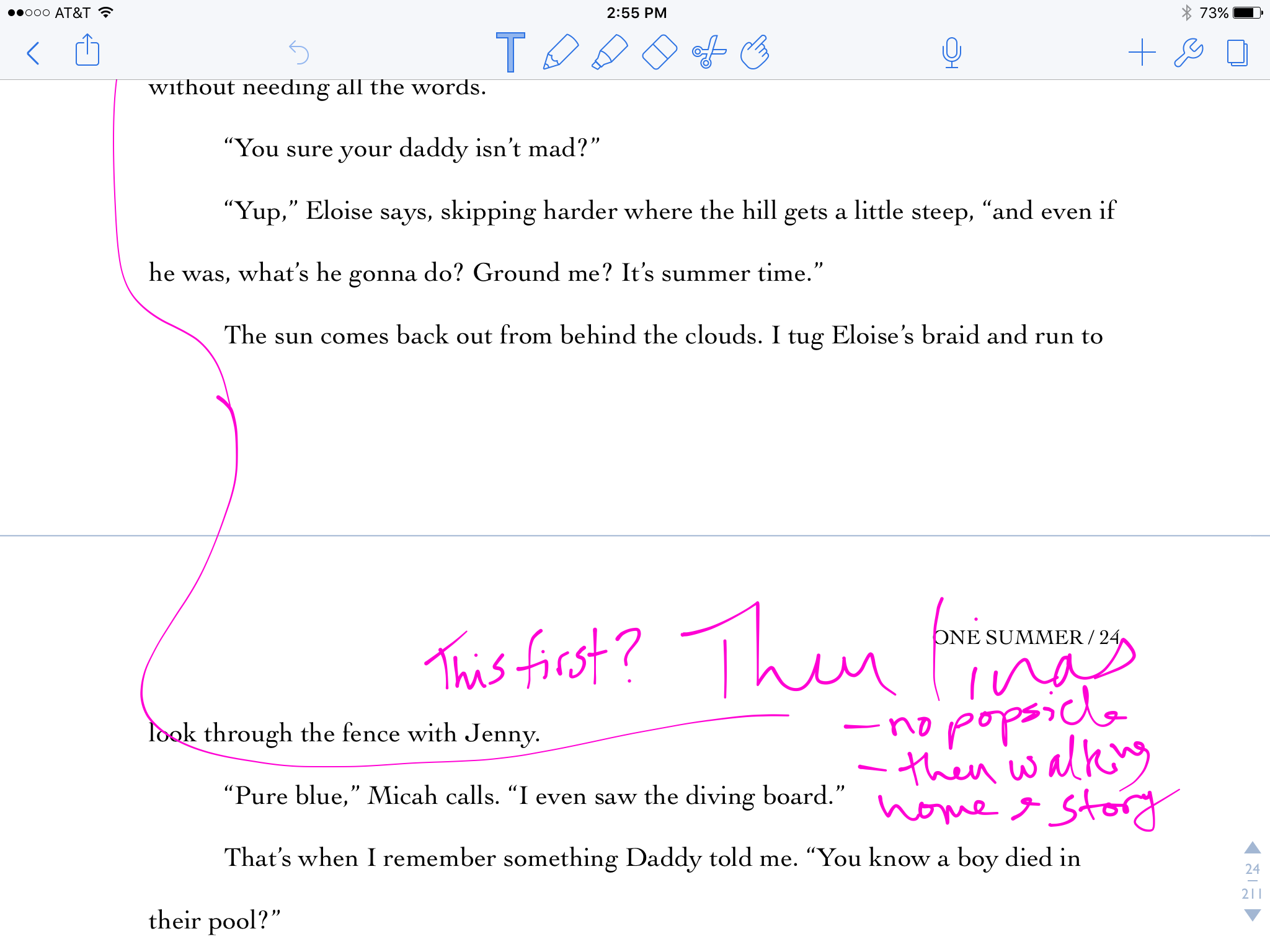
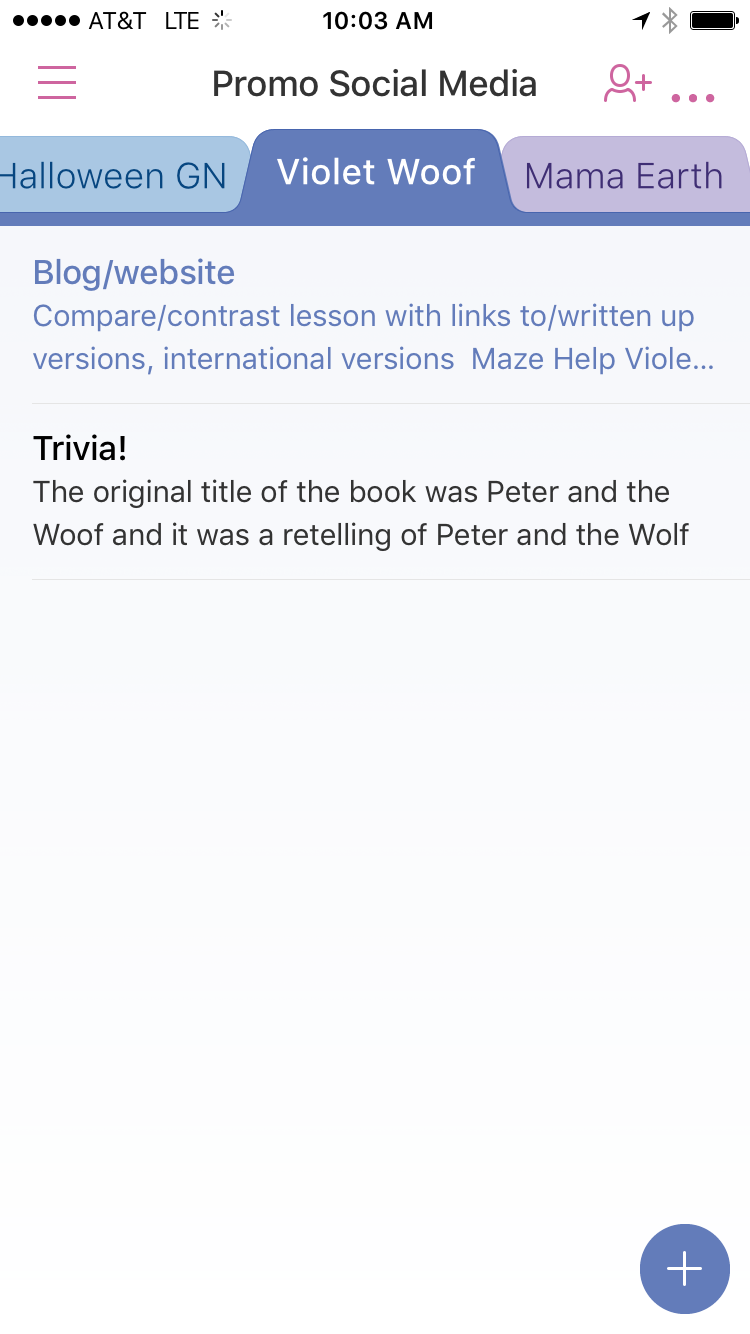

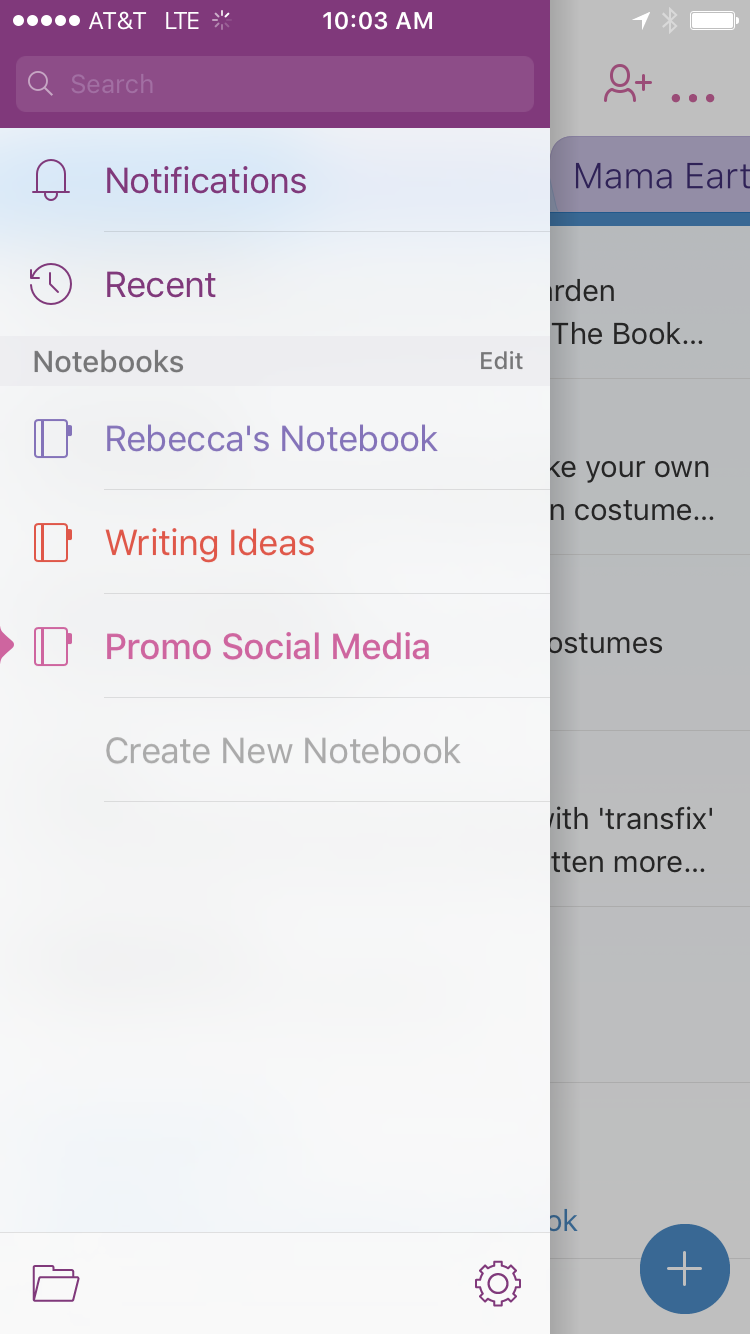






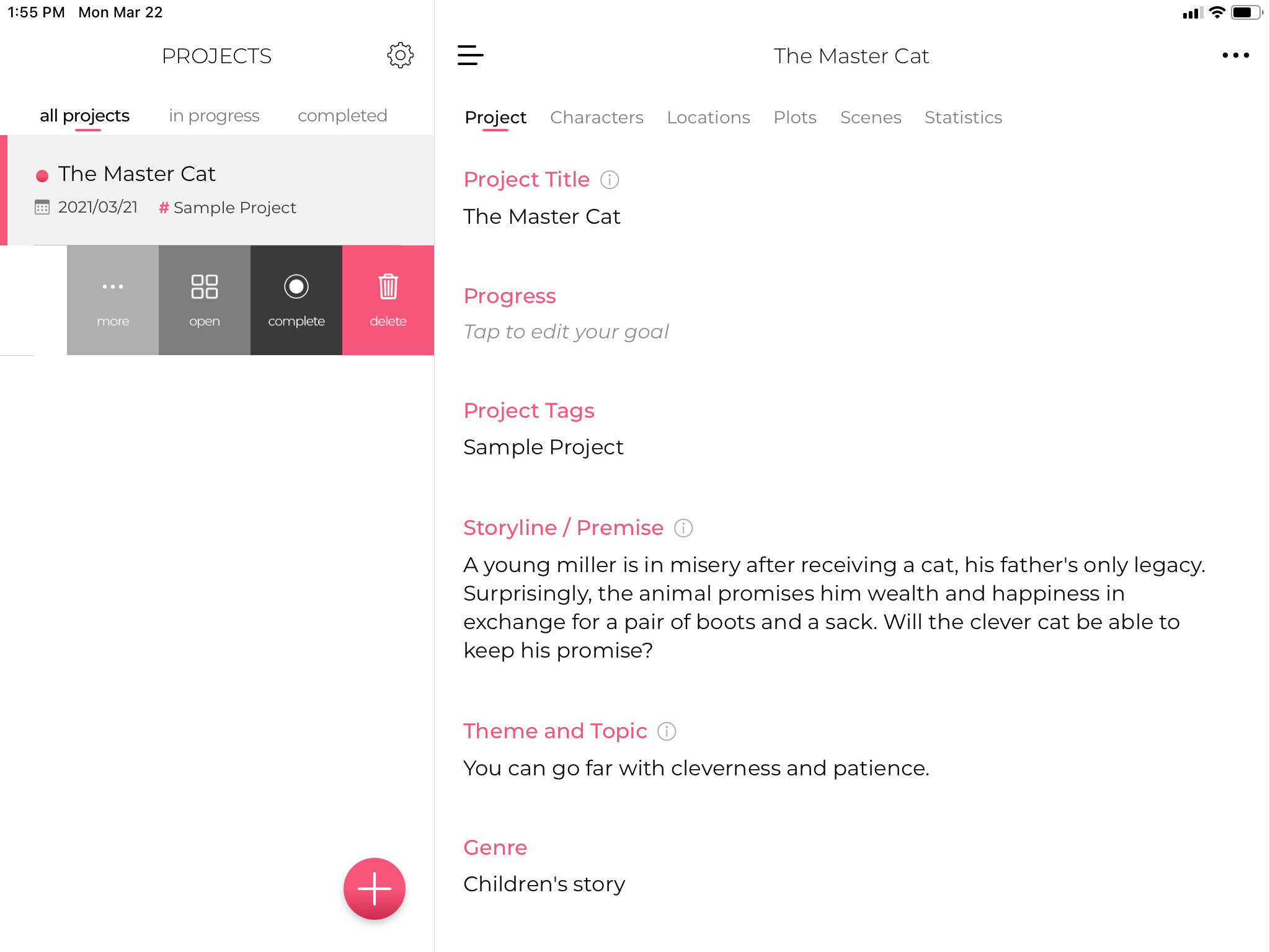
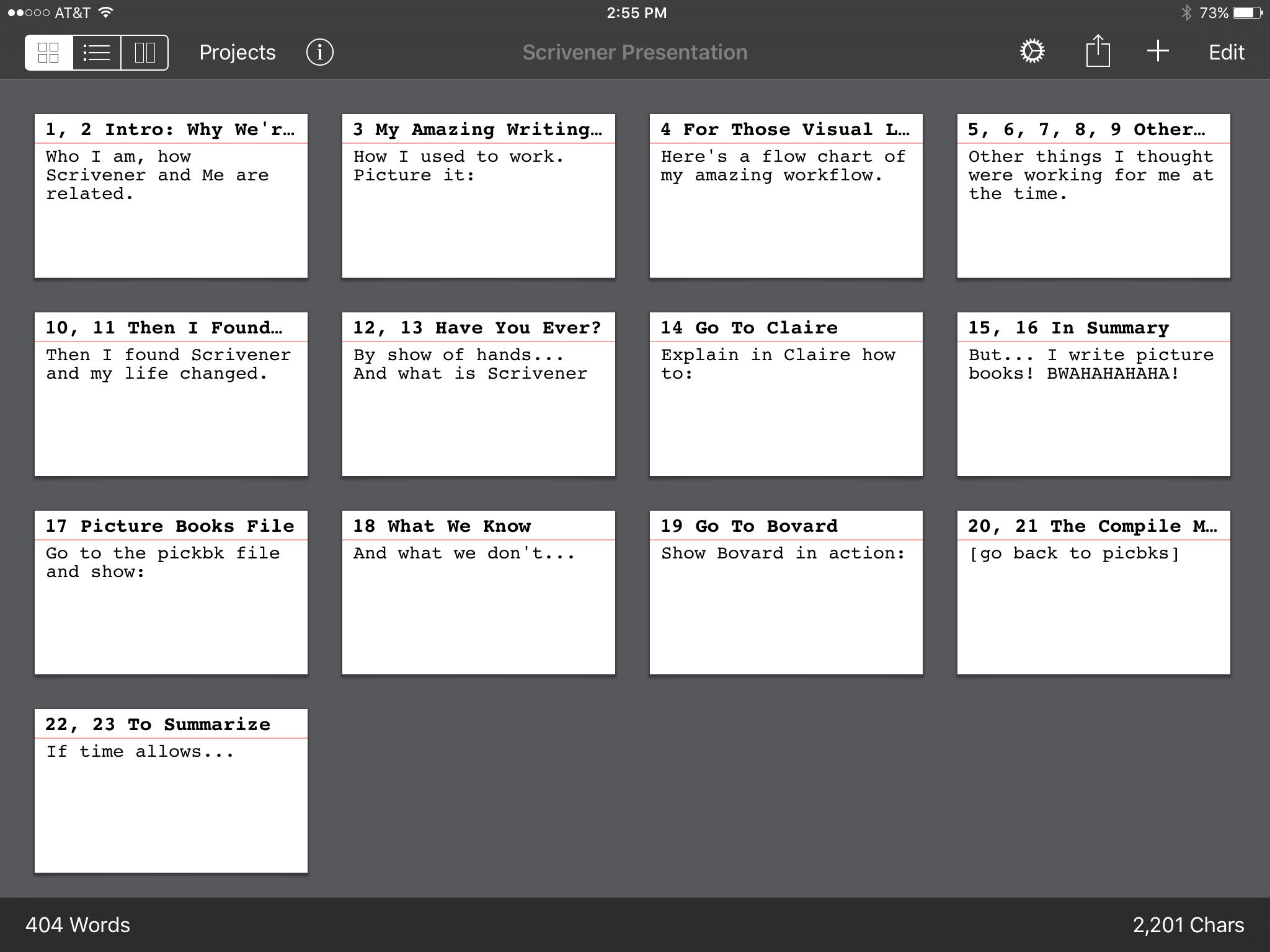







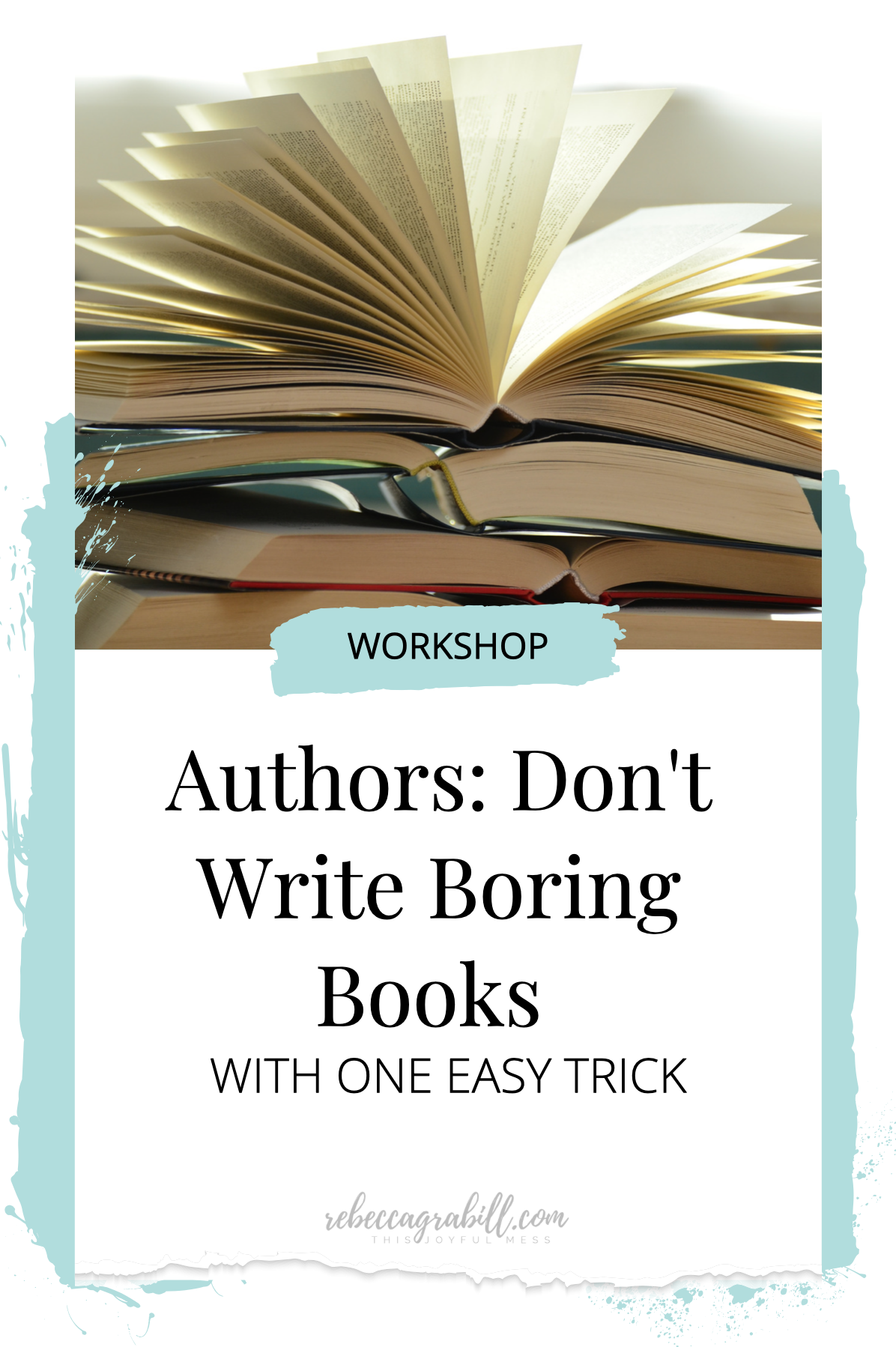



Here you’ll find my TOP FIVE easy ways to set your creativity ABLAZE. These ideas can be used by anyone—even if you (mistakenly) think you’re not creative. We’re all creative. It’s part of what it means to be human, but we each express our creativity in our own uniquely wonderful ways. Download the full list to find out more!