Make Your Own Video Book Trailer Part II: A More Helpful Tutorial
Click here for my first book trailer creation post.
Creating a book trailer can be as easy or as complicated as you want to make it. I’ve made all of mine with nothing but iMovie, photo editing software, and an internet connection. And I think you’ll agree that my trailers go at least a little beyond the “usual” trailer, which consists of a slow pan of a book cover, followed by an image or two from the book.
I’m not a video expert by any means, but here’s a brain-dump of everything I know about creating a video trailer yourself, for free!
FIRST: Develop a script.
It doesn’t have to be involved like the script for my first trailer, which was set up in screenplay format noting all my sound effects and transitions.
It can be as simple as a brief description of images and the narration (if you have narration), written out. My latest trailer involved three images from the book and text quickly typed up in Notes.
An aside here: take note that I determined the approximate length of my trailer at the Start of the process! This kept me from making a three minute trailer, because seriously, nobody has time for that. The ideal trailer is between 30 and 90 seconds, the most successful falling on the shorter end. There’s no need to tell the whole story, or any of the story. Your goal is to give viewers a preview of the book, just like a movie trailer.
What should your trailer script include?
“The ideal trailer is between 30 and 90 seconds.”
The Title of your book!
Your name as the author, the publisher, the illustrator (if applicable).
A blurb about your book: your hook. This is generally in the narration, but can be communicated through video and audio or title cards as well.
A CTA. For the uninitiated, that means Call To Action. What do you want people to DO after watching your video? For my first, I wanted them to visit my website; for later trailers I wanted viewers to be intrigued enough to look for the book and recognize it if they saw it on the shelf.
Let’s analyze my latest script, just for kicks!
From Eerdmans Books For Young Readers… (I started out with the publisher!)
A Year With Mama Earth journeys through the seasons. (This is my “Hook” or the central aboutness of the book.)
Play peek-a-boo with pumpkins
Dress winter evergreens in cranberries
Watch fireflies dance in July’s night sky (These lines give a sense of the flavor of my writing, lyrical and flowing and full of imagery.)
Ask for A Year With Mama Earth by Rebecca Grabill, illustrated by Rebecca Green wherever books are sold (My book’s title, author, illustrator, and the Call to Action. I said “ask for” on purpose, because not all bookstores will have this book, but all bookstores can order if, if asked. In my Halloween Good Night video shown below, I urged people to visit my website for printables.)
SECOND: Choose imagery for your video
Picture books are (relatively) easy. You will most likely show the flavor of your book by showing illustrations. Here is where many trailers die. The temptation is to show too much or too little. If you plan a 30 second trailer and want to include six images, um, can you say whiplash? Or 90 seconds slowly panning the cover of your book, can you sa… zzzzzzz.
My personal preference would be one image for every ten seconds. Thirty seconds, three images, easy, right? Um… Not quite.
Here’s one pitfall of many trailers: Ken Burns.
The Ken Burns video effect is that slow, lazy pan from one side of an image or clip to another. It can often be slow, boring, and is beyond overused in book trailer production. How do you get around the dreaded Ken Burns Slow Pan?
Split up your stills! For A Year With Mama Earth (and all my trailers) I used iMovie. After dragging a still image into the video area, it automatically fills a three-second span. Tap the clip and I can shorten or lengthen it to whatever duration I want. Once I lengthen my clip to ten seconds (about a third of my trailer), I right-click halfway through it and split the clip. The first half I crop to one close-up of the illustrated page, and the second I crop to another. Then I do *gasp* apply Ken Burns to both (I know, I just said not to, but whatever). The ultimate effect is a few seconds of video that felt continuous without *looking* like one, long slow pan. Add in transitions and you’re gold. Simple fades or dissolves are usually better than the “fancy” transitions.
See some screenshots below.
Not an iMovie Tutorial
You can learn how to use video software anywhere. Here’s my finished trailer. Note the double layers of video, and many, many sound files. Scary? Read on!
Split Clips
You can see the same image split into two “videos.” Just lengthen the clip (drag the handles), and right click over it, select “split clip.” Drag and drop a transition from the transitions panel if you’d like.
With my latest trailer, I took it one step forward, and for more visual interest added animation. There are hard ways to build animation (see my post about creating the trailer for Halloween Good Night for that), and easy ways. I picked the easy way. Here’s how…
How to animate (or “fauxnimate”) your video clips with green screen effects!
Note: please please please don’t overdo this or do it out of context. Falling leaves over the wrong image will look SILLY and the opposite of professional. Ok, that aside. A Year With Mama Earth lent itself perfectly to an animated overlay. I searched YouTube commons for royalty-free green screen effects, dropped in the ones that best matched the style of illustration, and adjusted to match my clip.
Green Screen
Green screen is SUPER easy. Just adjust the overlay mode from picture-in-picture (or whatever your default) to green screen. Voila, animation.
This process is rather involved and could be a whole post all on its own. In short, Google how to download videos and how to use green screen in iMovie.
THIRD: Give Your Video Sound!
My favorite part. No joke, I absolutely love creating a “soundscape” and probably spend more time on sound than anything else. It’s also the least appreciated part of a video trailer and most often rushed, but an extra hour can make an enormous difference. And it’s fun. Your video will want three key “sound” ingredients.
Narration or Title Cards
Narration is the heart of your script, it’s the description, keywords, and includes the flavor of your writing style. The narration for my Halloween Good Night script was written in rhyme, because the book is rhymed. The narration for A Year With Mama Earth was short, sweet, and evocative because the book, likewise, is minimal and poetic. Violet and the Woof’s trailer, also shown below, is a different story. First: I didn’t feel like doing narration (I was blearily postpartum and exhausted, on the edge of depression), and second: I’d set the bar so high for doing animation and such that I couldn’t even imagine anything else, until I began to imagine something so totally else that I knew I loved it.
Trailer for Violet and the Woof
I’ll be honest here. My editor and agent did NOT love the trailer for Violet and the Woof. Both wanted animation, “Like you did last time!” and I felt incapacitated by the mere thought of spending 40+ hours on another video. When you only get 2 hours/day while the baby naps, a promo video would take, oh, about five weeks? A month of not writing, of doing nothing but video and animation? Nope. So I used title cards, or titles that overlaid my video footage. I happen to love this trailer, but whatevs.
Music, A Video Needs Music!
“Yes, I made all of these trailers for zero dollars.”
And the music needs to match the tone and flavor of your book! My first run of the Violet trailer had sort of creepy, something amazing lurking in the shadows music. It was actually cool, but not the feel of wonderment and intrigue that I ended up with. And the first draft of the Halloween trailer made heavy use of a track that wasn’t copyright free, and the fee the artist wanted was outside my budget. So back to the drawing board.
What was my budget, you ask? Zero. Yes, I made all of these trailers for zero dollars. There are many, many sources for royalty free, free music and sound effects. Just be sure to check permissions. Does the artist want attribution? Will they allow “Personal use” or “non-commercial use” only? A book trailer IS commercial (you’re trying to sell your book), so keep an eye on copyright exclusions.
Unless You’re Going for that vintage BBC Vibe, Ambient Sounds
This is probably the most overlooked part of trailer production. Ambient sound can make a standard, Ken Burns trailer into something fun, entertaining, unique. Listen closely to A Year With Mama Earth. Do you hear leaves rustling? Cardinals calling? Snow? Crickets, children’s laughter, a cat? Do these little sounds make a difference? I think so.
Layered
Drag and drop sounds, lengthen or shorten, fade in and out.
Update: My Trailer for Sweetened Condensed
Yes, I’ve made yet another, and again totally different. Because this one included actual video footage, I didn’t add a soundscape, I merely pulled each clip’s volume down to between 2-10%, added music and narration, and voila!
What do you like in a book trailer? Recent thought is that book trailers are ineffective and not worth the investment of money or time. Do you agree? If you’ve used them, do you think they’ve helped your book’s promotion?

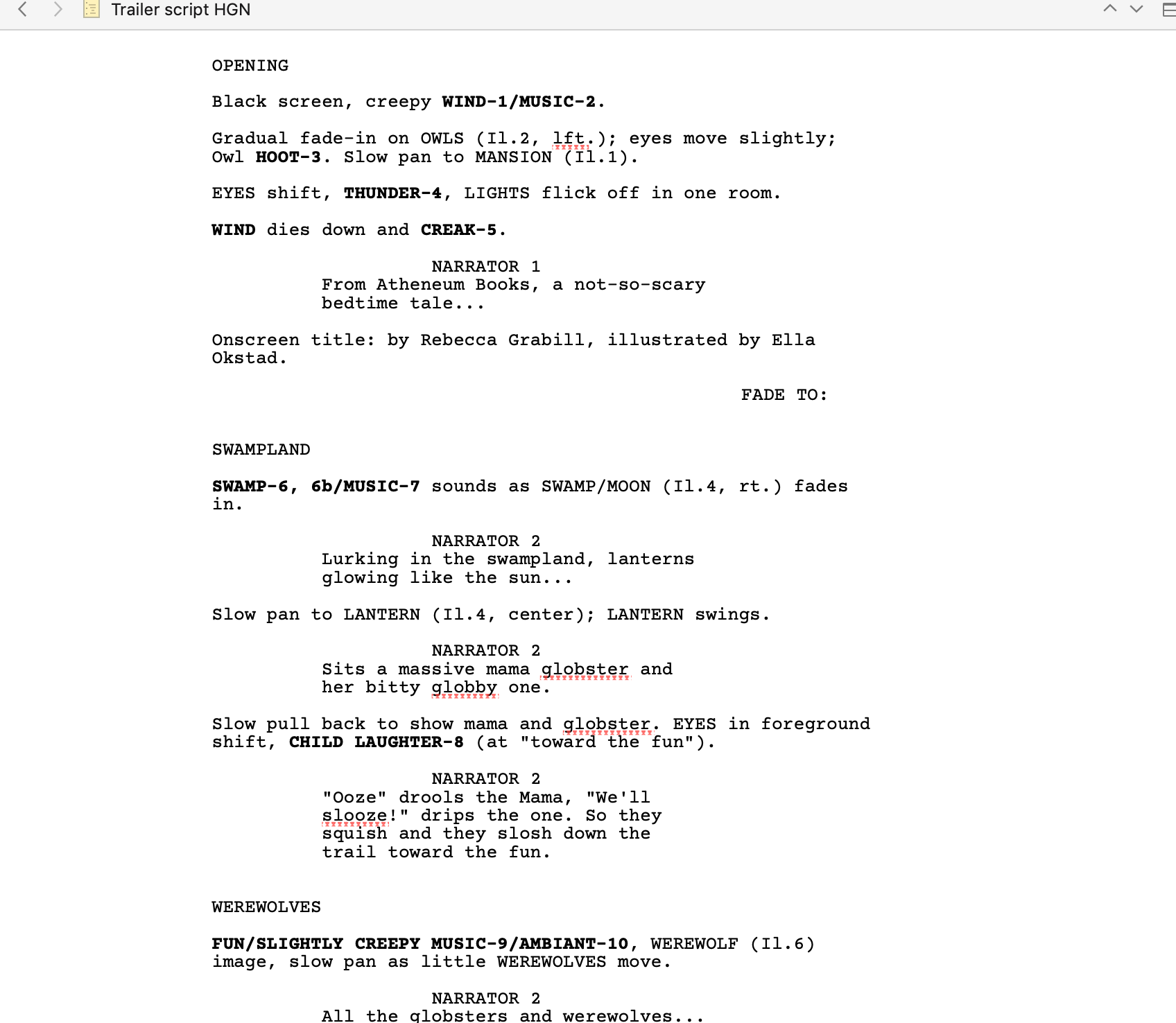



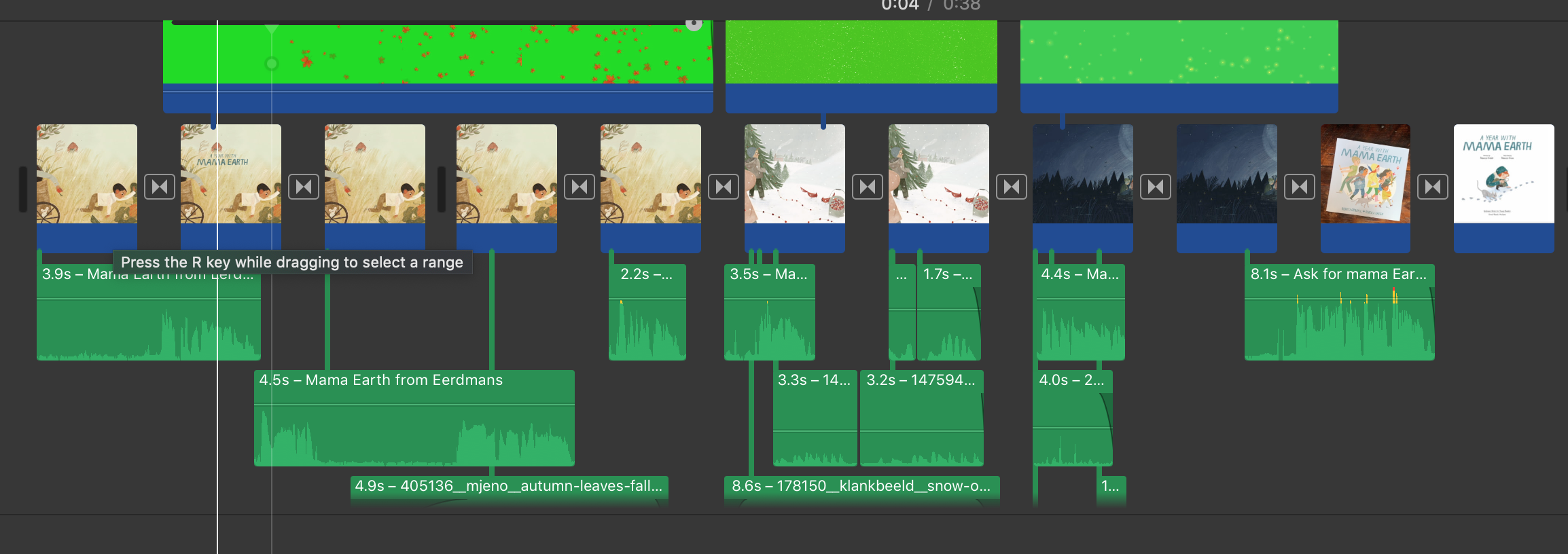
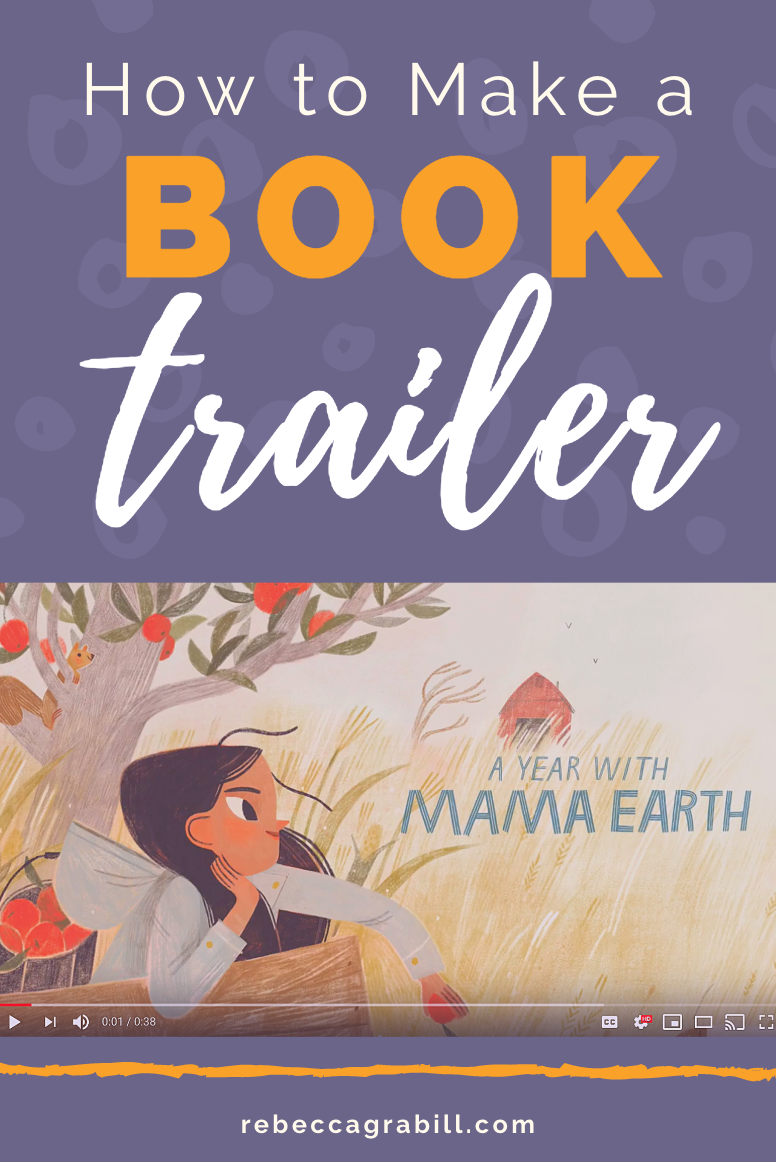

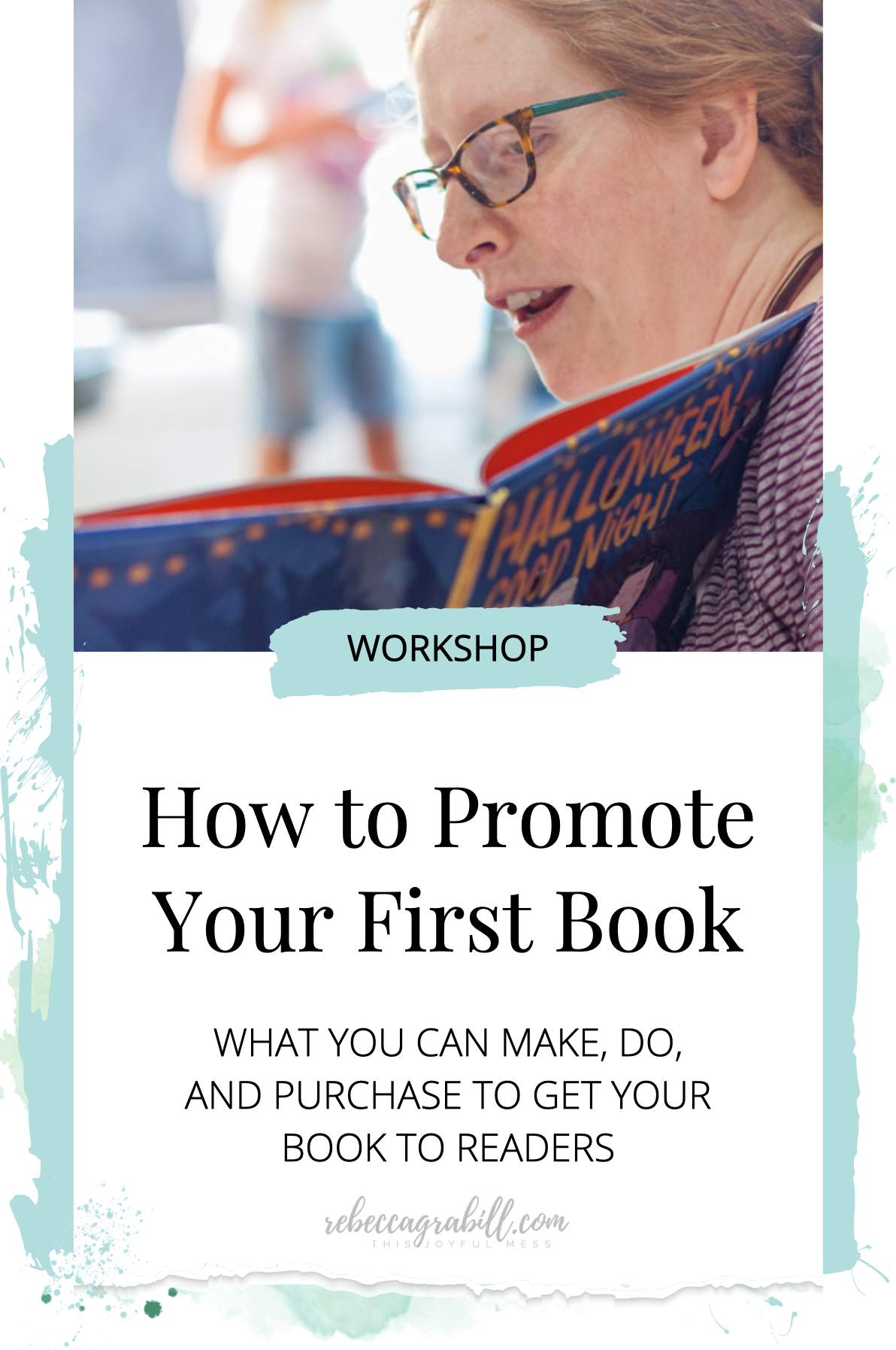



Making a book trailer can be as easy or as complicated as you want. I’ve made all of mine with nothing but iMovie, photo editing software, and an internet connection. I’m not a video expert by any means, but here’s a brain-dump of everything I know about creating a video trailer yourself, for free!